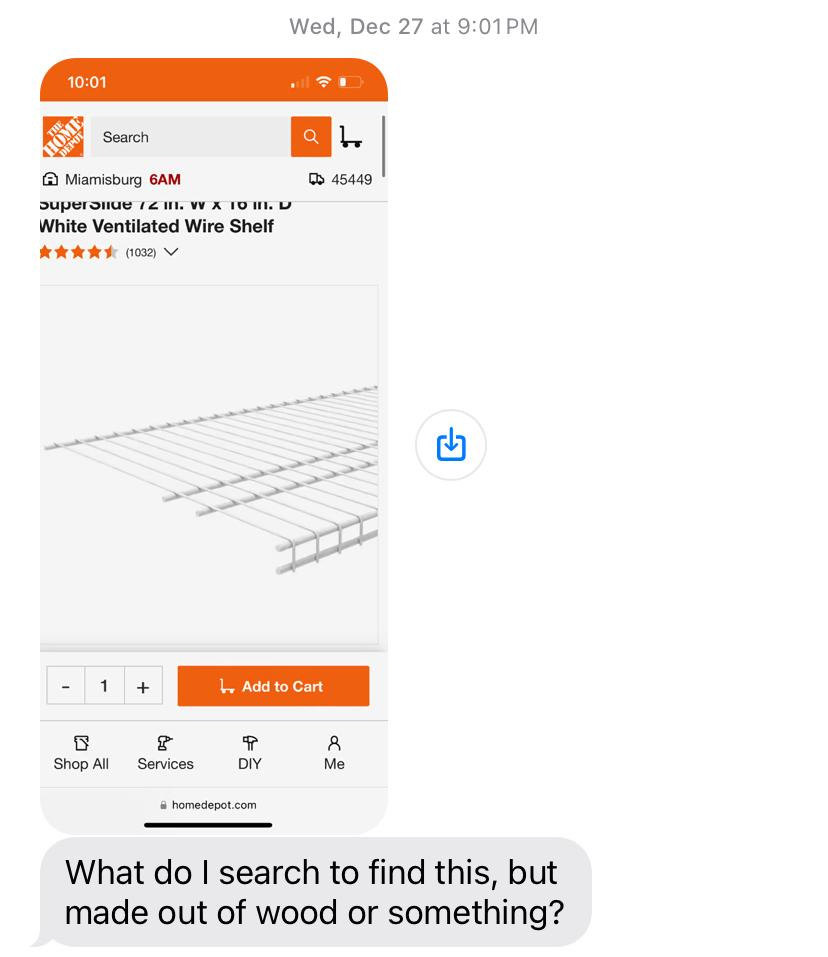001: How to Find SEO Keywords
I know these bitches like the back of my hand. 💁🏻♀️
Not to brag, but I'm kind of the queen of nonsense.
My toddler asks for a “na na”? Here's a stick for you to re-enact this scene from Frozen 2, buddy.
My friend shoots off a text that literally just says this?
It's a wood with closet rod bracket, I had one in my college apartment, and I just sent you a link.
My husband wants to know how long it's been since we had that green thing from the box? Six years. Pesto chicken from HelloFresh. Weird that you remember it, because it was mediocre.
And the reason this works?
We all know each other like the back of our damn hands.
But unless your target audience is your best friend of 15 years, someone that literally lived inside your body, or the high school boyfriend you ended up marrying, this is not gonna fly on Google.
Good thing for us all: I know what will.
How to Find Keywords for Your Website
Unless your goal is to rank for searches like “What's the name of that donut I ate on vacation in 2018" (malasadas, 10/10 recommend), you need to translate your audience's needs and wants into Google-able language (keywords), then put them on your website to build traffic.
Here's how to narrow down keywords for a page of your website & make sure they're data-backed, too.
STEP 1: The Brain Dump 🧠
If your audience was looking for the content on your page, how would they Google it? There's a pile of different ways - which is why the first step is to write out every.single.one you can think of (then refine your list in the next step).
STEP 2: The Casual Stalk 👀
Round out your list of ideas by checking out your competitors' websites to see what THEIR pages say, especially if you know they rank well on Google. Peek at the words they're using in headings and page descriptions and add to your list IF AND ONLY IF they apply to your page, too.
STEP 3: The Numbers Crunch 🧮
Grab yourself a free Ubersuggest account and hit up their “keyword overview/ideas” tools to find the search volume and SEO difficulty for EACH keyword/phrase on your list.
You're looking for a keyword that people actually search for, but not one that's searched for so often that there's a ton of content for you to compete with - which means you want:
Search difficulty under 40. This means there's not as much content created for this keyword, and you'll have a better shot at ranking.
The highest search volume possible ONLY FOR TERMS WITH A SEARCH DIFFICULTY UNDER 40. This is the number of searches per month for this keyword, and we want to max that ish out if possible.
Narrow your list down to only keywords that meet the above criteria, then pick the one that best fits your page content. That's your keyword for this page of your website, and it's now in an exclusive relationship with this page. Do NOT let me catch that keyword cheating on your page with other pages - they need their own keywords.
STEP 4: The Finishing Touch 🌟
Now that you have your ONE KEYWORD FOR THIS ONE PAGE, you are going to optimize this ONE PAGE for THIS KEYWORD and NOT TRY TO SNEAK THIS KEYWORD INTO OTHER PAGES. We scare because we care, mmkay?
Place your keyword in:
Your page title & description, sometimes called “metadata”
Your heading 1 (H1) for that page
The first paragraph of body copy on that page
At least one other heading (H2)
The alt text of photos, if appropriate
The body copy a few more times
Now, read all of that copy back to make sure the keyword sounds correct and natural in those sentences - shoving keywords in every single nook and cranny of your website is called keyword stuffing and we left that energy in 2001. We're in our 🌟 Human Era 🌟 and writing for our people, because Google also loves your people and wants to give them the best content.
^ This was the abridged version - check today's blog post for the full story!
Buttttt, if you'd rather skip the research while reaping the rewards - you'll want to grab one of my last two project spots for 2024! I book out 2-3 months in advance to allow for thorough research and preparation for each and every project, and am being verrrry intentional about how I schedule in order to give each client a top-tier experience and results.
If you're in need of a new website and an all-inclusive experience is what you're after, you'll want to zoom over to this page for details on website design with copywriting add-ons. If you're just looking for tailored messaging with a focus on SEO - copywriting is on your menu.
Welcome to The Rough Draft!
Whether this was your first edition or your 20th, I'm glad you're here! I'm Amy - website designer, copywriter, toddler mom, and recovering eldest daughter perfectionist. Stay tuned for the next edition of The Rough Draft, sent weekly on Thursdays with a strategy snippet guaranteed to elevate your business.